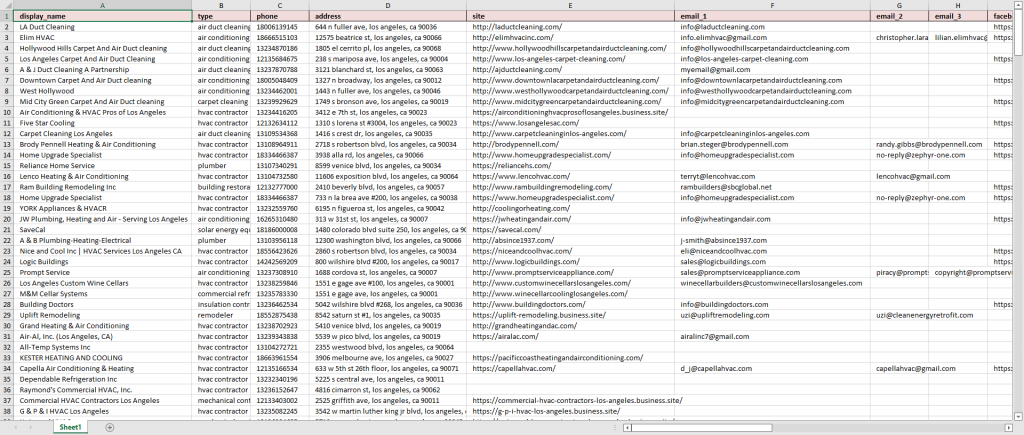B2B Lead Generation
B2B lead generation is the process of creating lead lists especially for a business-to-business (B2B) sales and marketing. The main goal of B2B lead generation is to find potential customers. Generating B2B is an effective way of finding new markets and companies that are interested in your products.
Lead generation is the first step in the sales process. There are a number of different techniques that can be used to generate B2B leads.
Leads are generated by using different sources and strategies such as:
– Browsing business directories
– Collecting leads from public sources
– Social media networking
– Web page lead magnets
– Giving online and offline ads
Finding leads for local businesses is a difficult task. Most of the time, you have to go through many websites one by one to find the potential customer leads. This can be a time-consuming process and might not give you the best results.
Targetron is an online lead generation platform that helps you find local B2B leads with just one click. It allows users to filter the companies based on location, industry, website and other parameters. The platform also provides information about the companies, including emails, landline phone, mobile phone for text messaging, website link, social media links, etc. All phone numbers in the database have been verified and phone type has been detailed.
Targetron Service: Local Businesses Database
Targetron has various lead services. One of them is “Local Businesses” service. Targetron’s database is covering more than 25 million businesses. This database, enriched from many different sources, provides you with great results for your lead generation process. You can list and filter businesses in many countries of the world easily. It helps you export that businesses according to your target markets.

Thanks to Targetron’s large database and advanced filtering capabilities, it is very easy to create a B2B company lead database for your niche. Just choose your target market among hundreds of business categories, select the country and the city. Businesses will start to be listed immediately.
It is possible to select and export as many of the listed businesses as you want. The entire list does not have to be exported. It is even possible to filter this list by “Business Name, Business Status, Website, Rating, Postal Code, Added Date” values. Thanks to this advanced filtering feature, focused lists can be created.
Advanced Filtering Capabilities
Targetron gives you the ability to filter with multiple different combinations with the options it offers. It is possible to filter by various parameters such as business name, zip code, website.
Business Name
It is possible to list and export businesses with only certain words in their names with the business name filter.
Business Status
Business status indicates the current status of a business. This situation can be in 3 different ways as “Operational, Temporarily closed and Permanently closed”. The list can be narrowed down by selecting one of these three options.
Website
If only businesses with websites are being dealt with, the website filter is suitable for this use. This filtering can be done easily with the “With website or without website” options.
Rating
Rating filter lets user to filter the businesses according to the ratings they have on Google Maps. By specifying a certain rating limit, it is possible to separate out the companies with the “greater or equal” and “less or equal” parameters.
Postal Code
It is easy to parse the results with zip code which is belonging to the selected country in the Locations section.
Added From
“Added from” is a filter operator used to find newly started companies. The accuracy rate is about 90% – 99%, as it works based on when the place is found by the system, and not when the place was actually added.
Exclude
Exclude parameter can be used to externalize subtypes from general categories. For example, “mexican restaurant” can be excluded in a “restaurant” category listing. Thus, as a result, all restaurants except mexican restaurants can be exported.
Exported Result File
B2B lead lists exported from Targetron contain data as in the image. It is possible to download the result file in csv, xlsx or json file format. Result file can be viewed with any spreadsheet file.
Sample Result File: HVAC_Contractors_LA
In the result file, there are columns containing the following information about the businesses: Display name, Type, Types, Phone, Site, Email 1, Email 2, Email 3, Facebook, Instagram, Twitter, Country code, State, City, County, Street, Address, Postal code, Latitude, Longitude, Photo, Photos count, Rating, Rating history, Reviews, Range, Business status, Business status history, Price range, Booking appointment link, Menu link, Verified, Owner title, Located in, OS ID, Located OS ID
Targetron, which has been prepared for its users for a while, is now open to service. Now you can browse Targetron Local Businesses service and export B2B Lead lists for yourself. Let’s try it now.