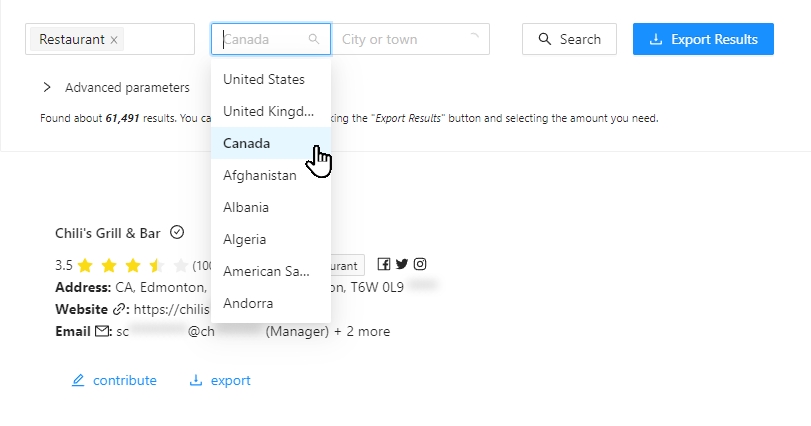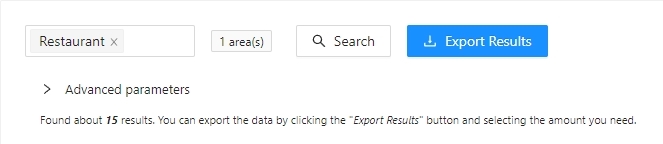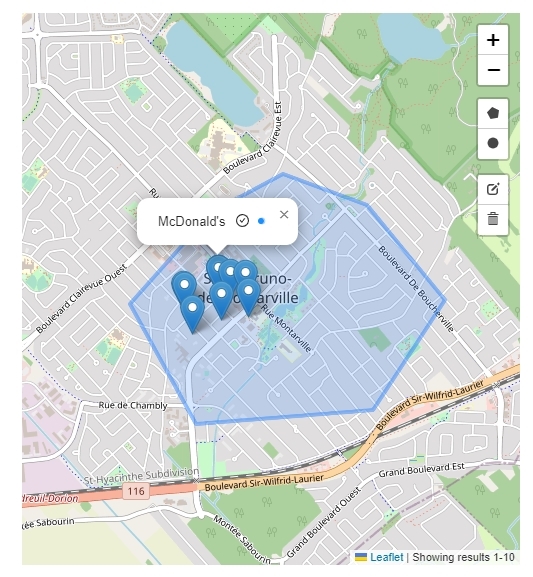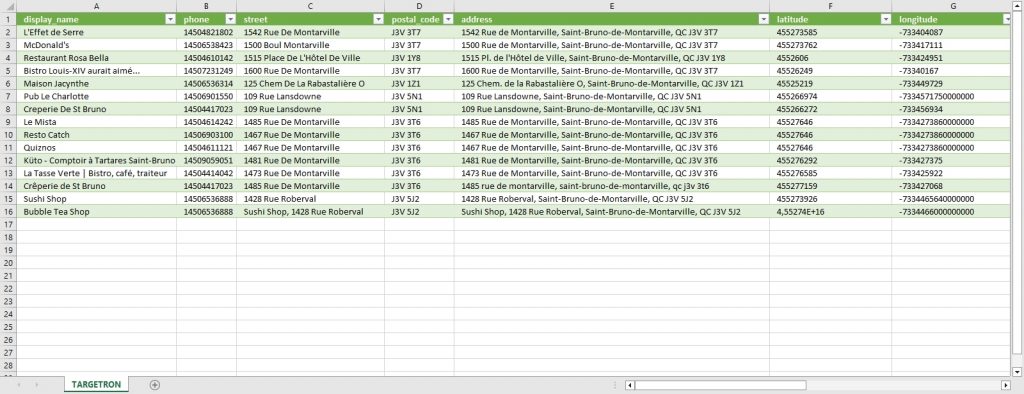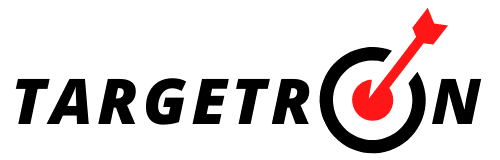Table of Contents
How to Find Local Companies in Your Area?
It may not always be possible to easily find businesses and business data in your area. Data may have to be collected from many different sources. Collecting data is a monotonous and tiring job that distracts the work from its main goal. It would be a wiser choice to use online services for this. Targetron is one of these services.
Targetron makes it possible to find all the businesses in your region with all their details and data. Finding a local company is very easy with Targetron. It is enough to choose a category and location. Moreover, you can do this for all countries of the world.
You can find all companies data just by selecting the country and then the city. If you want to narrow the results down to your own area, you can enter “District” and use the “Postal Code” filter from the advanced parameters.
Searching companies by address, region, and postal code is quite easy with Targetron. But what can you do if you have a specific coordinate and you only want to find the businesses around this coordinate? Although there are many services that list local companies according to a specific location, there is almost no service that shows businesses around a specific point. It is a completely different scenario.
How to Find Companies Near Specific Coordinates?
Finding businesses within a specific radius or geographic region can be challenging, as there are currently few tools that offer this type of search. Even Google Maps only allows users to search for certain types of places using the “Near Me” search query, but not near around a specific point.
However, Targetron team has developed a feature for a Local Business Directory service that addresses this need by allowing users to search for businesses within a specific area by drawing a circle or polygon on a map. This feature can be useful for those who want to locate businesses within a particular radius or region, such as researchers, business analysts, and marketers. It is also a reasonable solution for those who want to search by including specific streets and avenues. Let’s see how it is together.
How to Do It With Targetron?
Targetron’s map feature allows you to determine the area you want to search by drawing circles and polygons on the map. As you draw a circle, you can see in real-time how many meters the radius changes as you adjust the size of the circle. This can be helpful in understanding the size of the area. Additionally, you can use the map feature to zoom in or out to understand which streets and blocks are included in the area.
When determining the area using the polygon drawing tool in Targetron, you can set as many points as you want. This allows you to define the boundaries of the area with precision, and to include or exclude specific streets and avenues as needed. For example, if you only want to search for companies within a certain neighborhood, you can draw a polygon that follows the boundaries of the neighborhood and excludes any nearby areas that are not part of it. This can help you get more targeted and accurate results for your search.
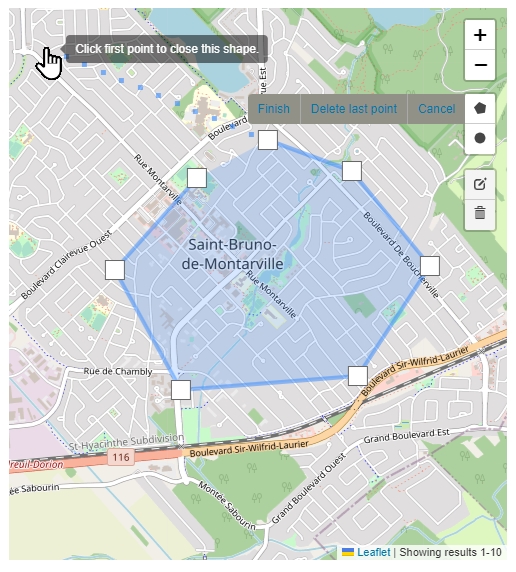
After drawing a polygon or circle on the map, it is important to finish and save your area. This will ensure that you will get results that are relevant to your needs. Once you have saved your areas, the parameters section of the interface will display information about the area count.
After drawing the are you can set the basic parameter. Select a category and set any necessary filters to refine your search if you need. Click the search button and all businesses will be listed.
You can view the businesses that match your search criteria on a map. By using the zoom and pan controls, you can get a closer look at the area. Streets, avenues, and companies can be seen in the limited area.
If the companies shown in the search results are the ones you are looking for, you can get a complete list of them by pressing the “Export Results” button. This will allow you to access all the data of these companies. The exported list will be as in the example. If you need to find companies near specific coordinates too, Targetron is ready for you.
Targetron is one of the best solutions you can find in this regard. Draw borders, choose the category, and set filters. And companies are there. Try Targetron for your coordinates now.
FAQ
Most frequent questions and answers
At Targetron, you can select a location on the world map and search for businesses in that area. By selecting a point on the map, you can find businesses within distance of that reference point.
Targetron also contains the coordinate information of all businesses in its database. You can find the coordinate information of the business in Targetron’s exported file.
Select the location and enter the name of the company you are looking for in the “Business Name” field in the advanced parameters. Targetron will show you a list of all businesses with that name.