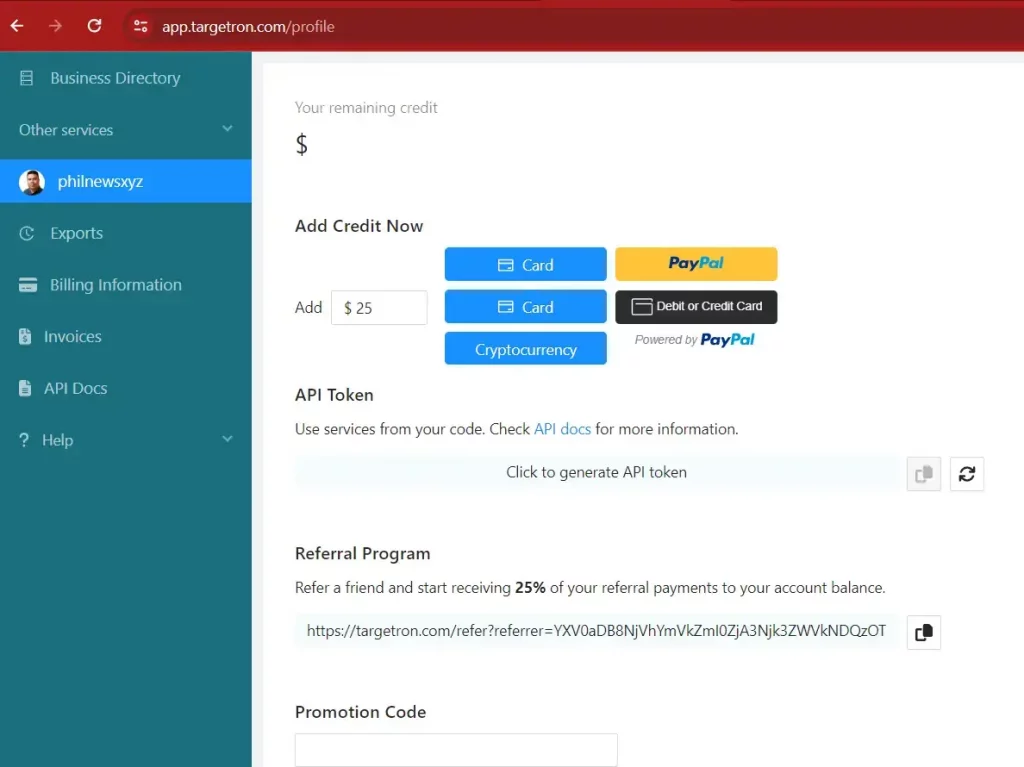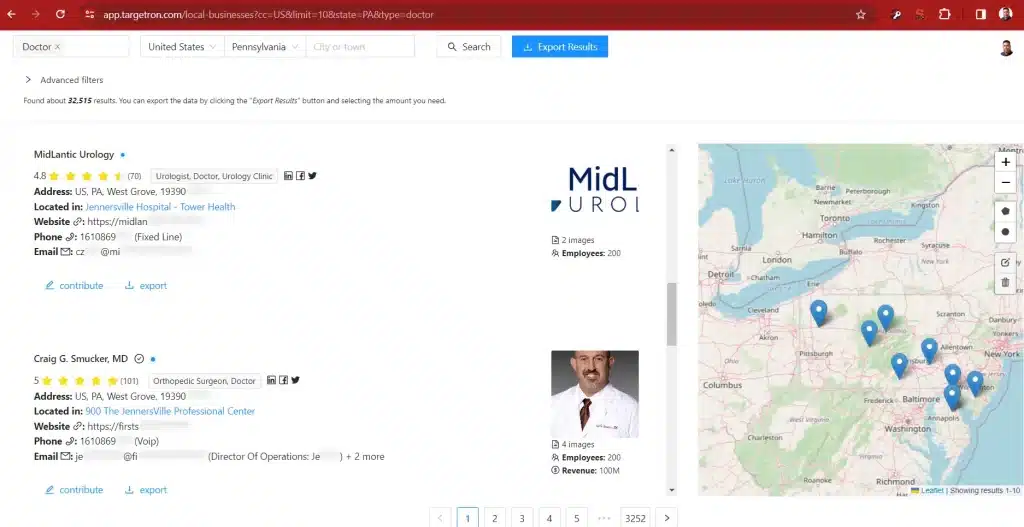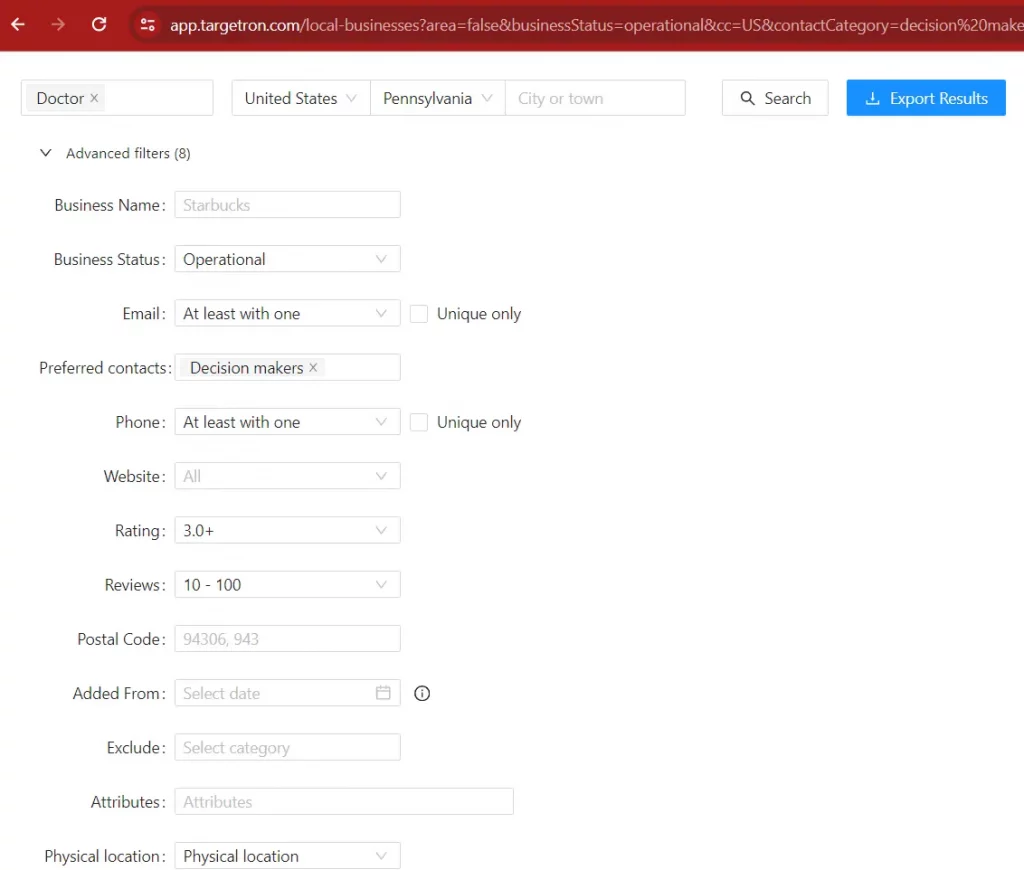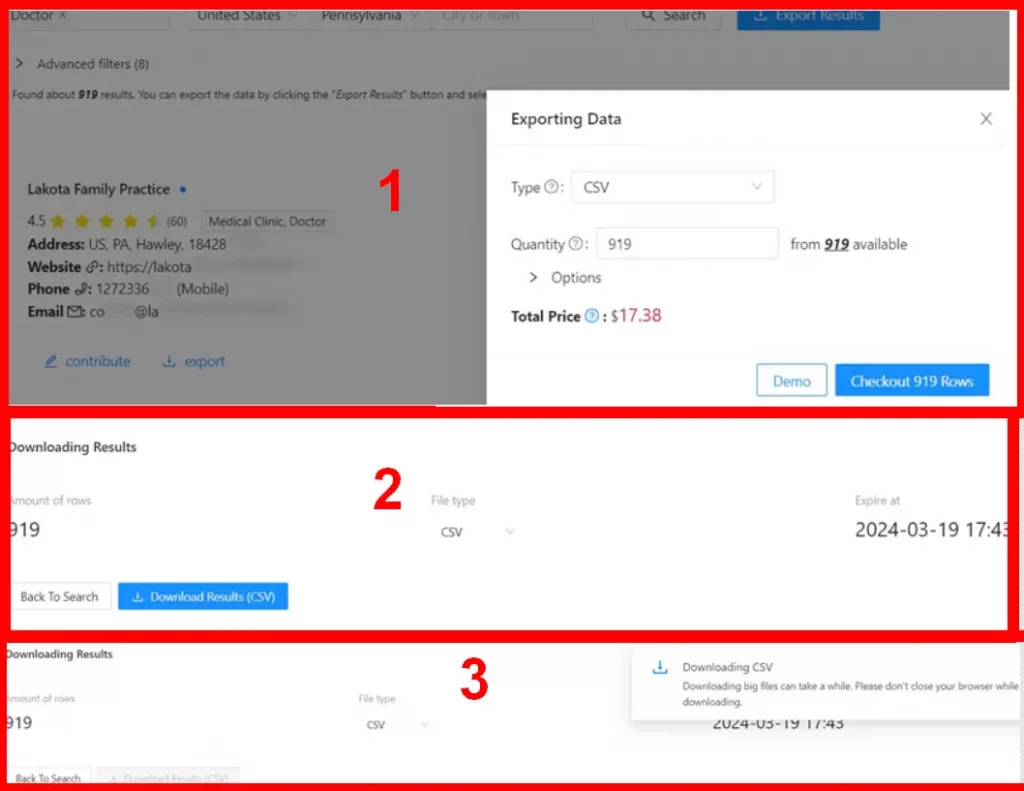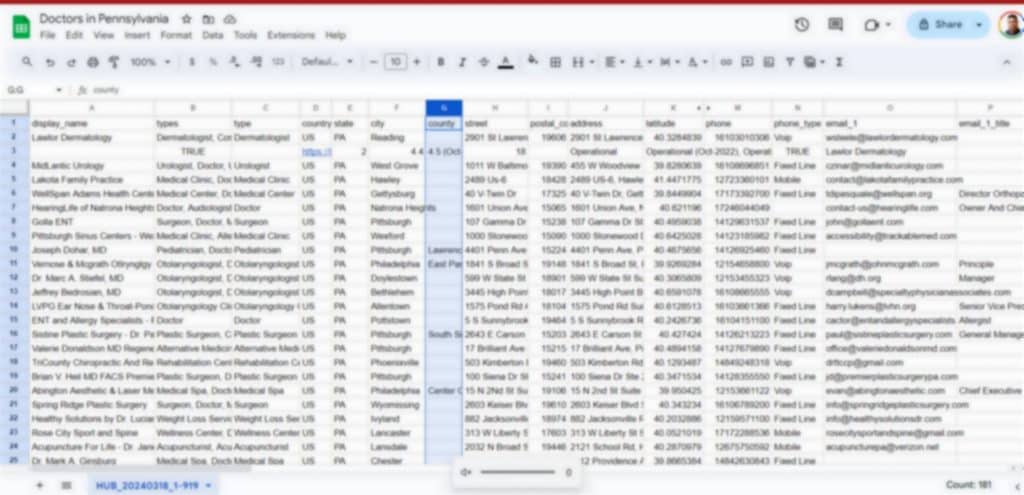How to Generate B2B Leads from Google Maps
Table of Contents
What is Google Maps B2B Lead Generation
Google Maps Lead Generation refers to using one of Alphabet’s most popular products, the Google Maps platform, to identify and connect with potential customers or clients for businesses. It involves leveraging public information on Google Maps, such as business listings, reviews, and contact details, to generate leads and drive sales or conversions.
Google Maps Lead Generation is one of the most potent tools in business-to-business (B2B) lead generation marketing strategy. You can use Google Maps to target small businesses, such as restaurants, grocery stores, clothing shops, and Doctors, in a specific area in the United States using Targetron.
The widely used mapping service provides a wealth of information and data that can be relevant for various purposes. Some of the most pertinent data include geographic information, traffic information, public transit information, street view imagery, localized information, location history, and location data for developers.
Google Maps offers a wide range of relevant data that individuals, businesses, developers, and organizations can leverage for various applications and insights.
Statistics About Google Maps
- In 2024, Google Maps plays a vital role in the lives of many Americans and people worldwide. The app is used by a billion people every month worldwide.
- On average, Google Maps users spend 152 minutes monthly using the service, and more than 1 billion kilometers are driven globally.
- Google Maps had over 25 million downloads in the US in 2021. This data is separate from the pre-installed apps on most Android devices.
- The US has the most websites that integrate Google Maps into their sites.
- 5 Million active apps and websites use Google Maps Platform core products weekly.
- Google Maps had 56% smartphone penetration in the US, ranking no. 5 among all smartphone apps.
- Google Maps is offered in more than 220 countries and territories worldwide, with more than 40 languages supporting it.
- 72 % of all map users in the United States used Google Maps based on Statista 2018 results.
How to Use Google Maps for Lead Generation
Google Maps is a powerful tool for lead generation. It increases visibility, improves local SEO, enhances accessibility, fosters trust through reviews, reaches mobile users, leverages Google My Business features, and provides valuable insights and analytics.
Before we explore the different uses of Google Maps, we should understand how It works, especially if we want to incorporate it into our lead generation strategies.
How Google Maps Works
- Maps: Users can view maps of regions, cities, and countries. The site provides detailed street maps, topographical information, and satellite imagery.
- Directions: Users can obtain directions for driving, walking, biking, or public transportation between two locations.
- Offline Maps: Google Maps allows users to download maps offline, enabling navigation in areas with limited or no internet connectivity.
- Local Guides: Google Maps incorporates a community-driven feature called Local Guides, where users can contribute reviews, photos, and information about places they’ve visited.
- Search: Google Maps offers a powerful search function that allows users to find businesses, addresses, landmarks, and points of interest.
- Street View: Street View allows users to explore panoramic street-level imagery of various locations.
- Explore: The Explore feature recommends nearby restaurants, attractions, events, and activities based on the user’s location and preferences.
- Traffic Information: Google Maps provides real-time traffic information, including traffic congestion, accidents, construction zones, and road closures.
Google Maps can be used as a lead generation tool to increase the following:
- Visibility: Google Maps is one of the most widely used mapping services globally. By listing your business on Google Maps, you increase your visibility to potential customers.
- Local SEO: A presence on Google Maps helps improve your local search engine optimization (SEO).
- Reviews and Ratings: Google Maps allows customers to leave reviews and ratings for businesses.
- Accessibility: Many users rely on Google Maps for navigation, making it a convenient tool for finding businesses nearby.
- Insights and Analytics: Google Maps provides businesses with insights and analytics, allowing you to track how users interact with your listing. This information can help you optimize your listing for better lead generation.
- Google My Business Integration: Google Maps is integrated with Google My Business, a free tool that allows businesses to manage their online presence across Google’s platforms.
- Mobile Usage: Many users access Google Maps on their mobile devices. By having your business listed, you tap into the mobile market, which is crucial for reaching customers on the go.
Problems with Google Maps in Lead Generation
Now that we understand how to use Google Maps in lead generation, how It works, and how using these free online tools can increase the potential of generating leads, we will examine the most common problems with Google Maps in acquiring leads and how Targetron can solve these problems.
Using Google Maps is very convenient for us, but using it manually in our lead-generation strategies will take time and energy. Below are some challenges or problems we might face with Google Maps in Lead Generation.
- Time-consuming: Using Google Maps to search and open a page to get our leads manually will take a lot of time and effort.
- Google Map Lead Extractor Extension: Third-party lead generation tools, software, and Chrome extensions are available, and most of them claim they can extract leads from Google Maps. However, due to the reliability and accuracy of the data, be careful when using some of them.
- Using Google Maps Free Generator Online: Free online tools are also deceiving; they advertise themselves as free. However, once you’re hooked, you need a premium account to extract the data.
- Google Maps Lead Scraper: A tool that allows users to collect and analyze data from Google Maps. Although these lead scraper tools are handy, you should choose a trusted product like Ouscraper to achieve your goals.
- Needs Coding Skills: Some Google Maps Lead Extractor tools need basic coding skills to perform the extraction process.
Targetron’s Solutions to Google Maps Lead Generation Problems
If you’re interested in generating leads from Google search results or Google Maps, consider using legitimate methods such as optimizing your website for search engines, creating and managing a Google My Business listing, and running targeted advertising campaigns through Google Ads.
These methods can help attract organic traffic, increase visibility, and generate leads in a compliant and ethical manner. With Targetron’s B2B Business Directory and Google Maps Lead Extraction strategies, it will now be more accessible for business people, merchants, and others to extract data from Google Maps and use some enhancements to download Targetron users’ targeted leads specifically.
Targetron’s unique advantage in providing comprehensive leads from Google Maps is its time-saving features, trust, reliability, and accuracy of data, free usage available, data scraped using advanced tools, and most of all; no coding skills are needed.
How to Use Targetron’s Google Maps Service to Improve Lead Generation
- Open your Targetron Account or Sign Up for an Account. It is beneficial to open an account for your advantage. You can access premium features, improved user experience, increased visibility, advanced analytics, exclusive discounts, and enhanced support.
- Proceed to the Business Directory. Add a Category, Country, State, City, or Town, and you can easily export the results. Based on our example, we will generate leads for all the Doctors in Pennsylvania. After clicking the search option, 32,515 results were generated.
- Using Advanced Filters. After checking the results of more than 32,515 doctors in Pennsylvania, we narrowed the results by using the Advanced Filters options and checking the Business Status as Operational with at least one email. Preferred contacts are decision-makers. We also check the phone number to generate results with at least one phone number. The rating should be 3.0 above, Reviews should be between 10-100 reviews, and those doctors should have their physical location.
- After clicking the search buttons for the doctors in Pennsylvania, we found around 919 results, and we can now export the results and download the data.
- After choosing CSV as our file type, you can now examine the doctors’ results in Pennsylvania using the specific enhancements we provided earlier.
Conclusion
Google Map Leads Generator or Google Map Extractor is an excellent tool for lead generation and market research, allowing easy data gathering about competitors and potential customers. One of the most significant benefits of using the Google Maps extractor from Targetron is saving time and effort.
It will also allow easy access and ease of use. The benefit is that users no longer need to learn to code to understand the process.
Utilizing Google Maps for B2B lead generation can provide a quick and effective method for gathering local leads. Google Maps is an excellent resource because it contains a vast database of accurate information.
FAQ
Most frequent questions and answers
A lead database is a list of business contacts within a particular niche, category, or industry. It contains emails, phone numbers, and other marketing information.
B2B Sales Leads Database contains data from many sources that are publicly available on the internet but gathered together in once place. Filter your ideal customers by industry, locations, and export lead generation database to start outreaching.