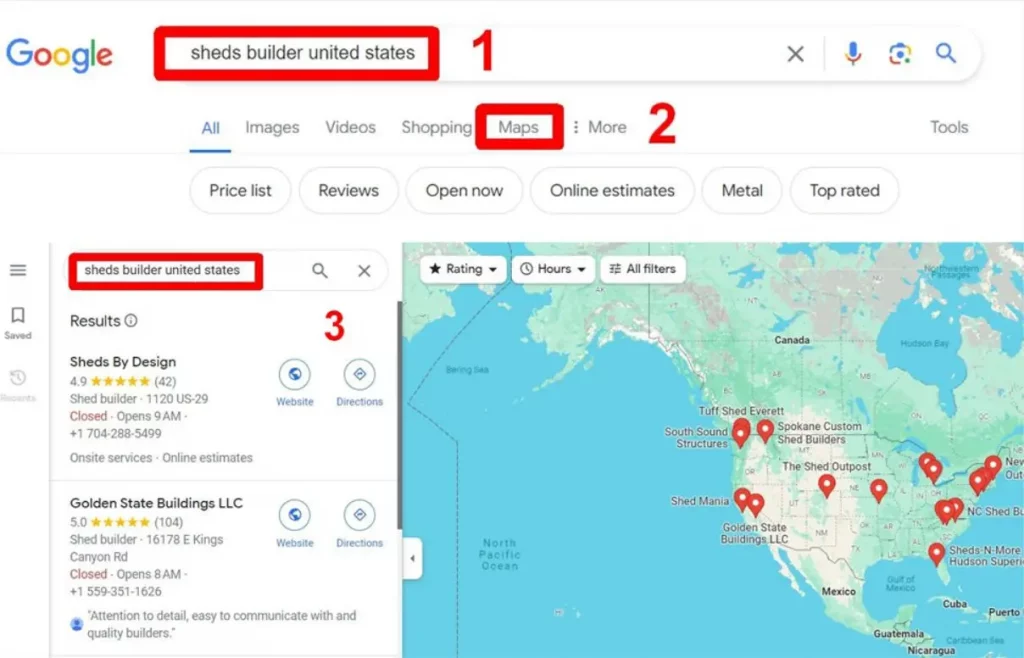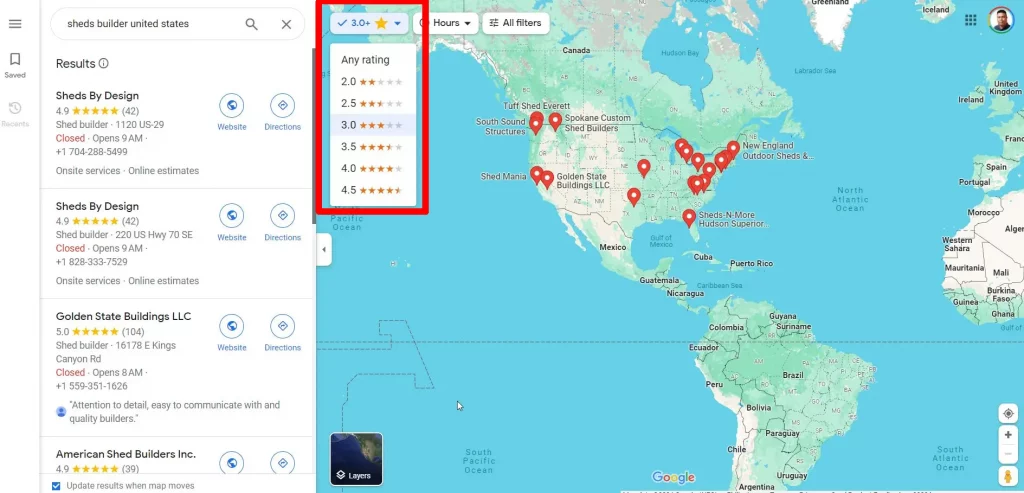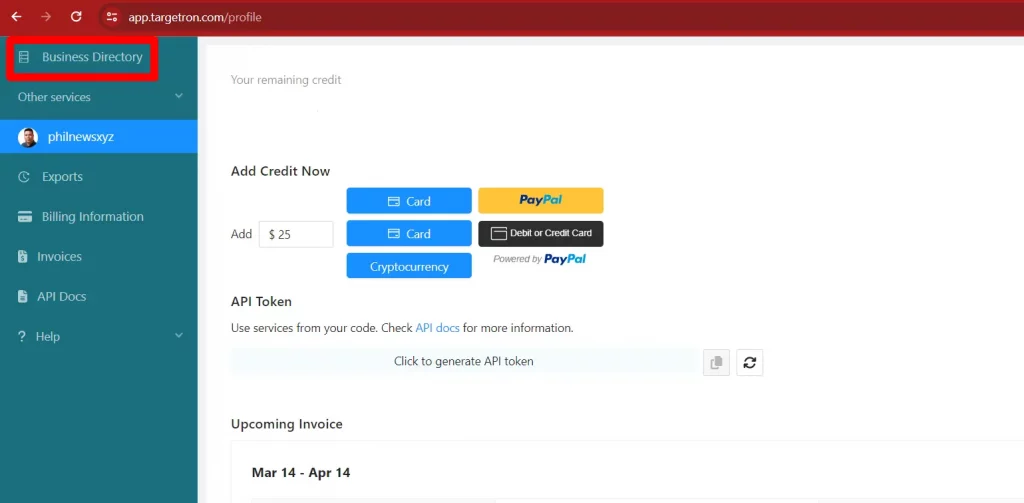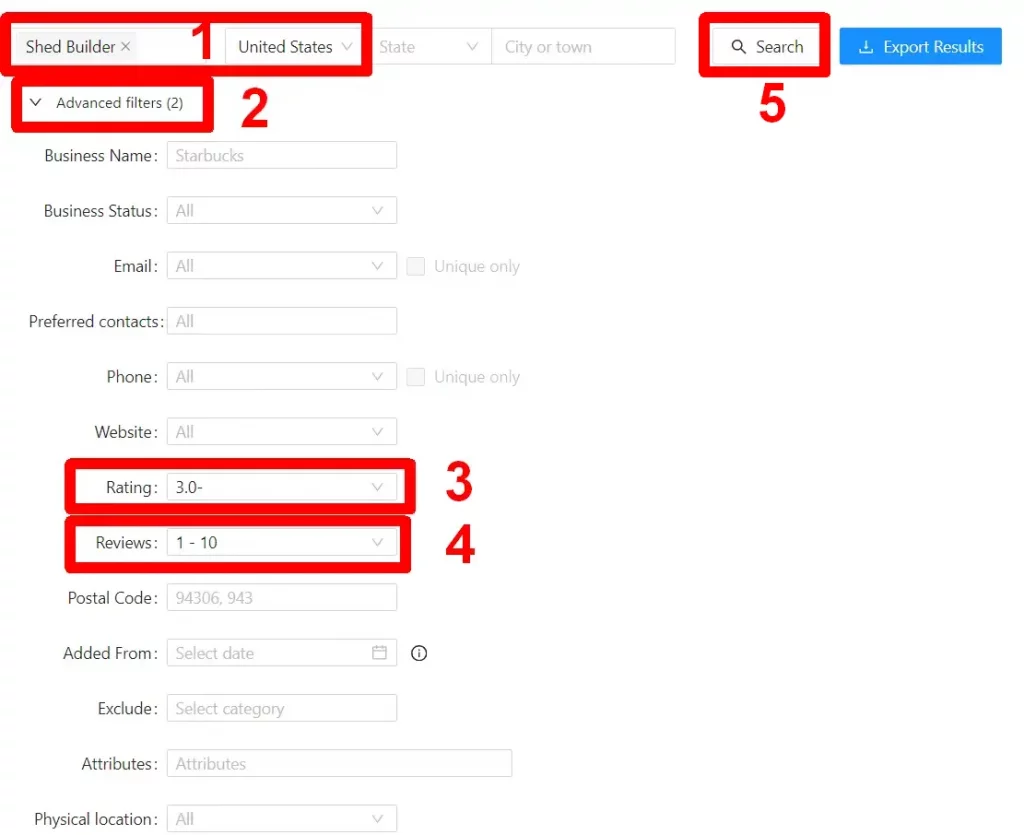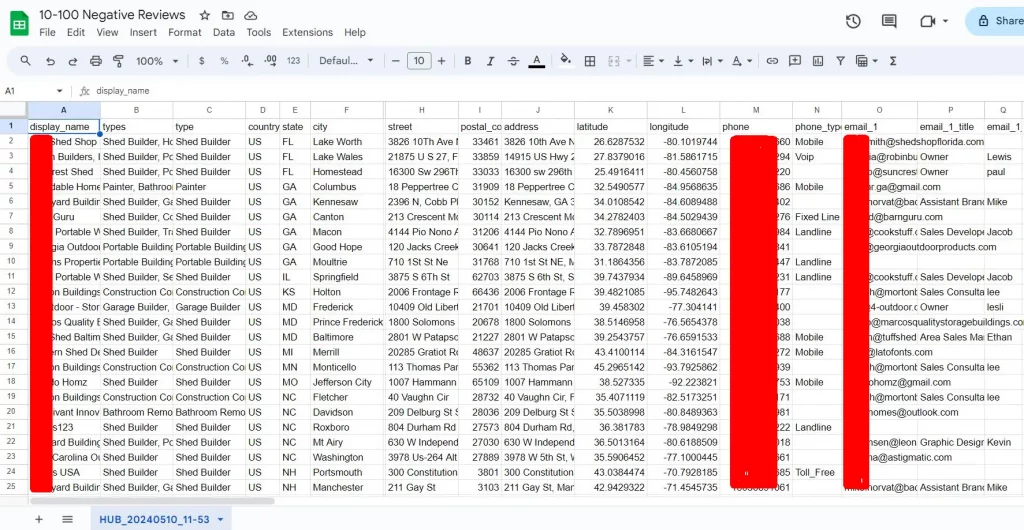How to Extract Negative Reviews Easily Using Targetron
Table of Contents
Introduction
Google Maps is a navigational tool and a powerful platform for customer reviews. With Google Maps, consumers can share their experiences and reviews of any business, but negative reviews can significantly impact a company’s reputation and could influence consumer decision-making. Most companies with low ratings indicate that they also have negative reviews.
Finding negative reviews manually using the existing Google Maps platform is very challenging. It will take a lot of time, but using a Business-to-Business (B2B) lead generation directory like Targetron makes it easy. The first thing we should consider is identifying companies with low ratings; they will also receive negative reviews because of their low ratings.
With Targetron’s user-friendly interface, business owners don’t need to learn how to code. All they have to do is input some details, and Targetron will provide negative reviews about their products or services. Business owners should understand that it is essential for both consumers and companies to know how to uncover and analyze companies with negative reviews on Google Maps.
Importance of Negative Reviews for Consumer Decision-Making
Negative reviews are essential and crucial in helping consumers make informed decisions about where to spend their money and which businesses to avoid.
- Authenticity and Transparency: Negative reviews add authenticity and transparency as they demonstrate that the reviews are not manipulated or biased, contributing to consumers’ trust in the review platform.
- Credibility Assessment: Negative reviews contribute to the credibility assessment of a product or service. They add credibility by demonstrating that the reviews are genuine and reflect real customer experiences.
- Realistic Expectations: Negative reviews help set realistic consumer expectations and reduce the likelihood of disappointment after purchase.
- Comparison Shopping: Negative reviews help consumers compare similar products or services by analyzing the strengths and weaknesses highlighted in different reviews for consumers to make more informed comparisons.
- Balanced Perspective: Negative reviews provide a balanced perspective on a product or service.
- Risk Assessment: Negative reviews enable consumers to assess the risks associated with a purchase.
- Product Improvement: Negative reviews can catalyze product improvement and innovation.
- Problem Resolution: Negative reviews provide valuable feedback for businesses to identify and address issues.
Purpose of Identifying Companies with Negative Reviews on Google Maps
Identifying companies with negative reviews on Google Maps can help consumers avoid potentially problematic businesses and encourage companies to improve their products or services.
It gives consumers the information they need to make confident and informed decisions.
- Feedback Management: Negative reviews serve as feedback for businesses to identify areas for improvement. Companies can address underlying issues by analyzing the complaints or criticisms raised in negative reviews.
- Risk Mitigation: Identifying companies with negative reviews helps consumers mitigate potential risks in their purchasing decisions.
- Consumer Advocacy: Identifying companies with negative reviews allows consumers to advocate for their interests and those of potential customers.
- Competitive Analysis: Negative reviews can also be used for competitive analysis purposes by comparing the negative reviews within the same industry. This can help consumers identify alternative options or choose between competing businesses based on strengths and weaknesses.
- Quality Assessment: Negative assessment provides valuable insights into the quality of a business’s products or services.
Overviews on Google Maps as a Platform for Reviews
Google Maps allows users to rate and review businesses based on their experiences, providing valuable feedback for others looking to interact with those companies.
- Review System: Google Maps integrates a robust review system that enables customers to leave reviews and ratings for any business. The reviews are prominently displayed on the business listing and can influence customers’ decisions.
- Two-Way Communication: Google Maps allows businesses to respond to customer reviews publicly, enabling two-way communication between companies and customers to address concerns.
- User-Friendly Interface: Google Maps provides a user-friendly interface that allows users to search for businesses, view locations, access detailed information, and provide reviews.
- Visibility and Exposure: Positive reviews on Google Maps can benefit businesses, but negative reviews can ruin them.
- Trust and Credibility: Positive reviews on Google Maps help build trust and credibility. Although negative reviews can ruin your business, mitigating their negative impacts will also help.
- Local SEO Impact: Google Maps reviews can significantly impact your business’s local SEO efforts.
- Engagement Opportunities: Business owners can actively engage with customers through Google Maps by responding to reviews, providing updates, and sharing relevant information that could foster a sense of community.
- Monitoring and Management: Google Maps allows businesses to monitor and manage reviews effectively. Owners can receive notifications of new reviews, track review trends, and take action to address any issues promptly.
- Customer Feedback: Reviews can also provide valuable feedback for businesses, allowing owners to understand their strengths and areas for improvement.
Impact of Negative Reviews on Reputation Management
Negative reviews can significantly impact reputation management for any business. They can erode trust and credibility in the industry, affect consumer perception, and potentially lower your company’s search engine rankings.
Negative reviews are crucial in consumer decision-making as they may influence potential customers’ choices. Some of the challenges associated with negative reviews include the damage they can cause to a brand’s reputation, potential customer loss, and difficulties in recovering from reputational damage.
There are strategies for managing negative reviews effectively. One of them is the company’s prompt response to resolve an issue, constructive criticism, and encouragement of positive feedback. Some essential elements in managing negative reviews are transparency and authenticity, including acknowledging mistakes, providing context and clarification, and demonstrating a commitment to improvement.
Tracking and monitoring negative reviews using online reputation management tools and regularly assessing review platforms is also important.
How to Find Companies with Low Ratings Using Google Maps
- Open Google and Search for Business: Open your Google Browser on your smartphone or your computer’s web browser. Search for a keyword on Google and choose Maps in the search option. In this example, we will search for shed builders in the United States. After entering the keyword, you can browse the map and zoom in on a specific area.
- View Search Results: Google Maps will display a list of businesses matching our “Sheds Builder” search query, along with their ratings and reviews.
- Filter by Rating: Click the Rating option and select the number of stars; we consider having 3.00 stars and below having low ratings. Select 3.0, and the shed builder with 3.0 ratings will be displayed automatically.
- Problems with Google Maps Ratings: The results are not helpful for businesses looking for low ratings using Google Maps because they require solving two problems. The first is to identify and list businesses with low ratings. The second is the challenge of finding the email addresses and contact information of these businesses with low ratings so that we can offer our online reputation management service.
- Finding Negative Reviews: Another challenge in using Google Maps as our source is finally finding the negative reviews of any business listing. We cannot check the negative reviews because, in the first place, it’s hard for us to manually check each business’s rating. It would be easy if only we could access the negative ratings because once we get the negative ratings, we can easily analyze the reviews given by users in such a business.
How to Do It Easily With Targetron
With the problems mentioned above about finding companies with bad ratings using Google Maps, Targetron had a proven solution. It has a large database with data from Google Maps and other sources.
Using Targetron’s B2B directory, it is now easy to find all local businesses with low ratings, solving our earlier problems of identifying companies with low ratings using Google Maps.
- Open your Targetron Account: Log in to your account if you have one and select Business Directory. A pop-out will appear, leading you to the app. Input the category you are searching in. In this example, we choose “Shed Builder” and select the entire United States. Based on the results, there are at least 5,961 shed builders in the United States.
- Advanced Filters: Proceed to the Advanced Filters option, which shows different categories, such as Business Name, Business Status, Email, Preferred Contacts, Phone, Website, Rating, Reviews, Postal Code, Added From, Exclude, Attributes, and Physical Location.
- Choosing Ratings and Reviews: We will focus on the Ratings and Reviews categories. First, we must select a Rating showing companies with ratings between 3.00 and below. After selecting the ratings, we need to choose the number of Reviews. In this example, we will try to download businesses with 1-10 reviews and from 10-100 reviews.
- Examining the Results: After downloading the results based on low and negative reviews, you will know the number of low and negative reviews. With this kind of data, it will be easier for the company to solve the problems regarding negative feedback. It can take some mitigations or measures to lessen the impacts of negative reviews on its business.
Conclusion
Negative reviews can affect the reputation of any business, and relying on Google Maps alone to examine and determine the extent and impact of negative reviews is not enough nowadays. It will take a lot of time and effort to get the data about low ratings and negative reviews, but by using tools such as B2B lead generation tools like Targetron, finding negative reviews is no longer a complicated one.
Google Maps is a valuable data source, but gathering data like ratings and reviews is time-consuming. Nevertheless, we have B2B tools like Targetron that will do the job for us in gathering and determining the number of negative reviews, and the business could focus on how to solve the problems regarding the issue.
What are you waiting for? Join Targetron now and use the extensive and updated database to check your company’s online reputation and attract more customers and sales.