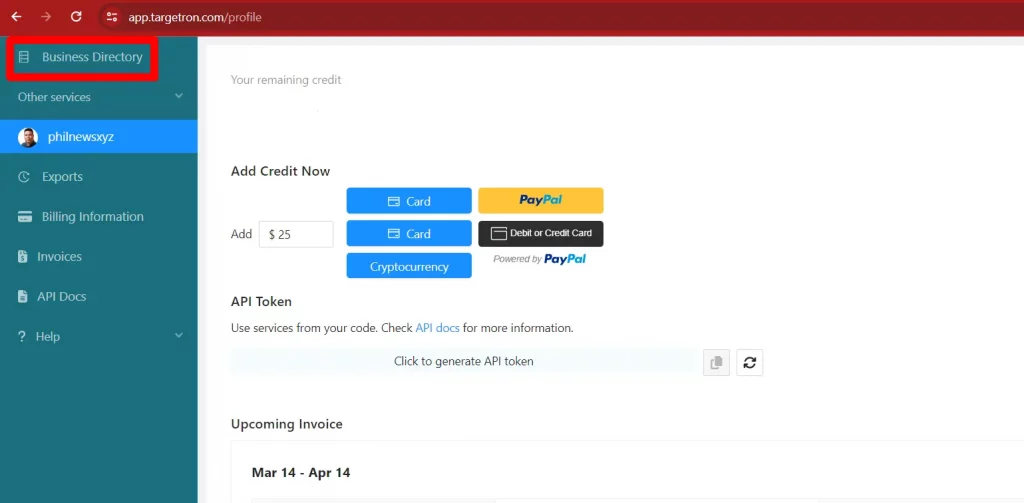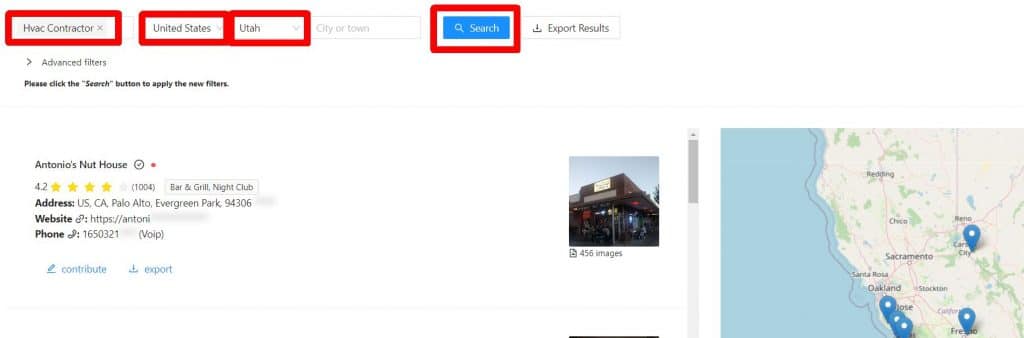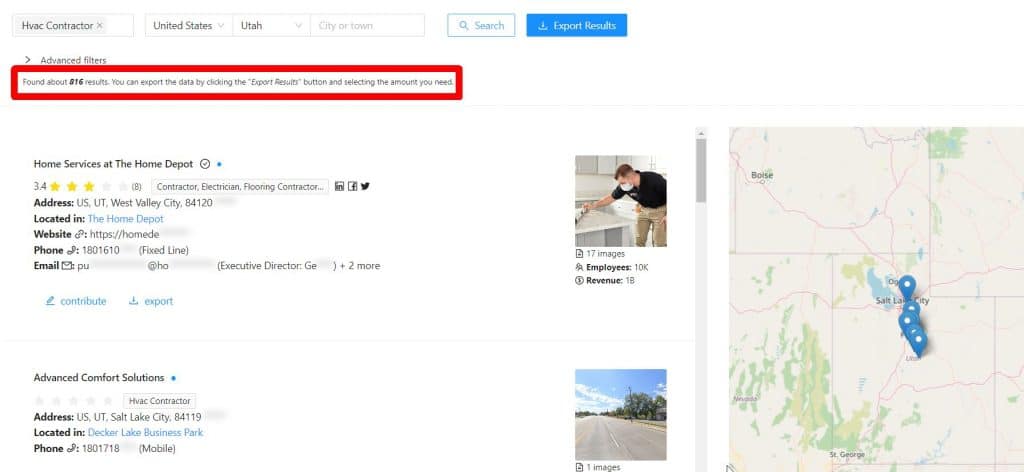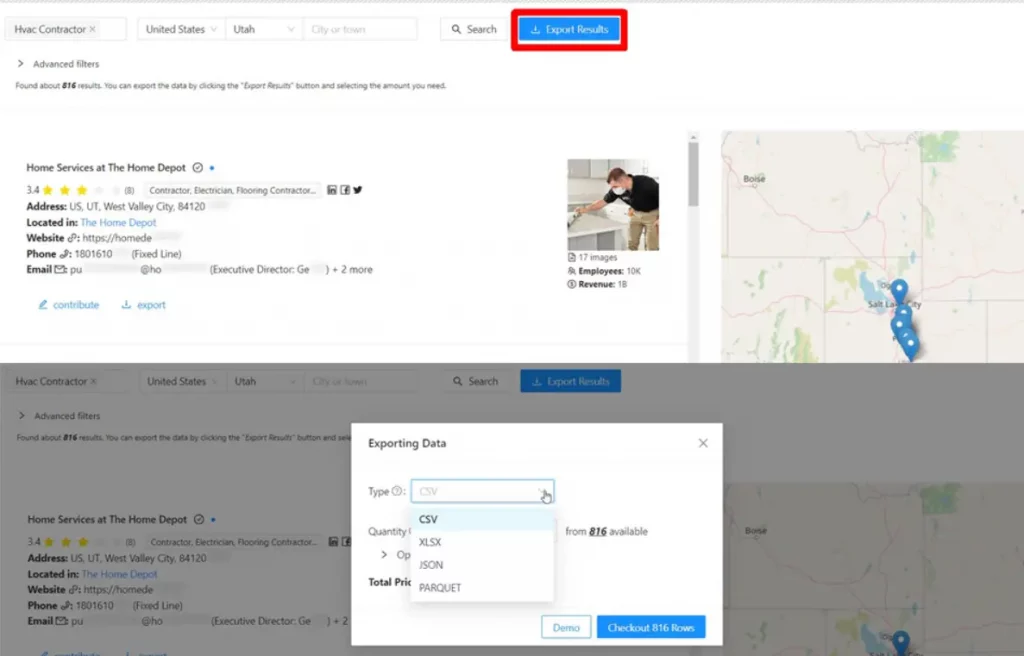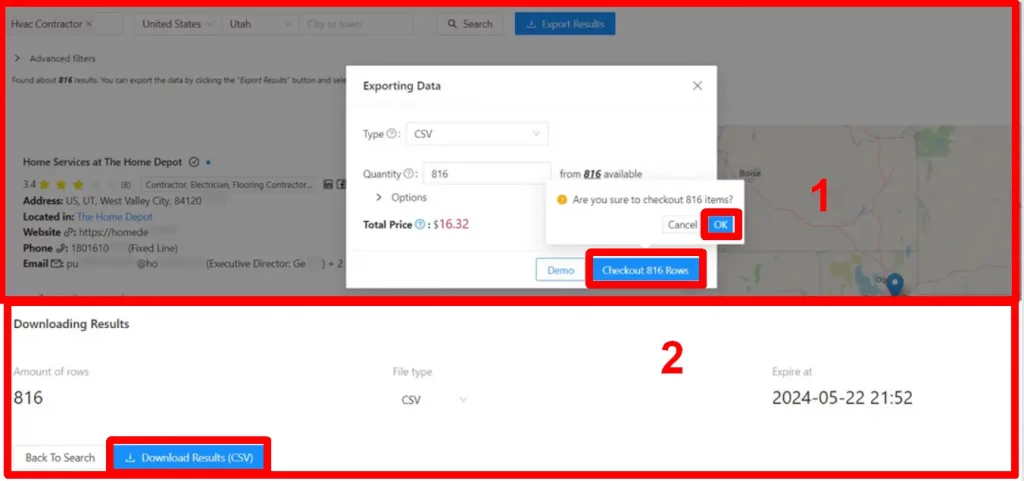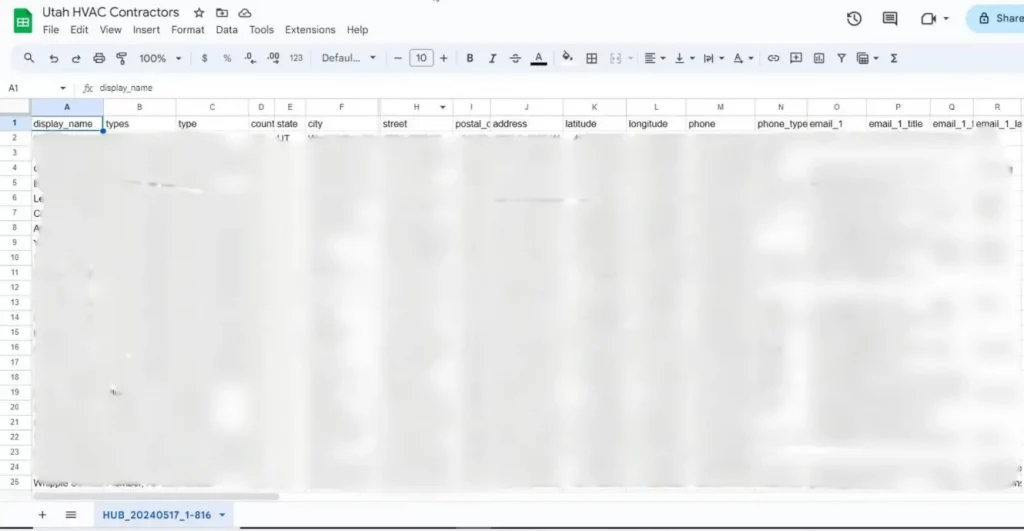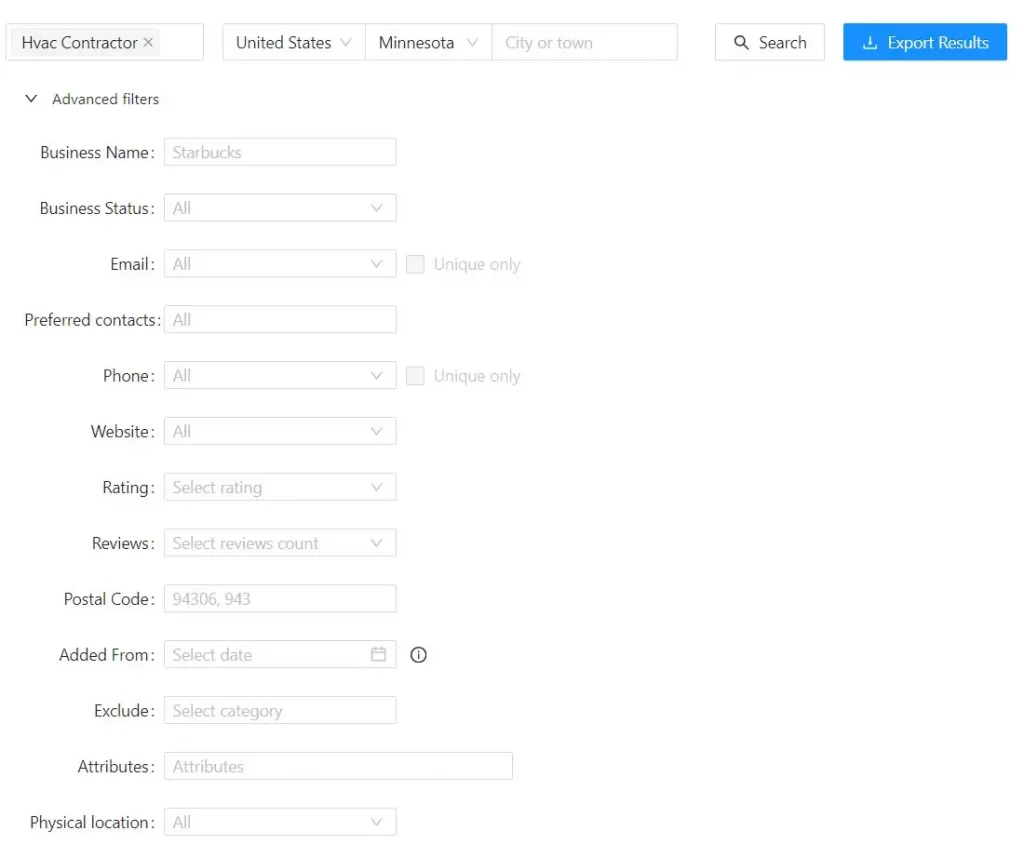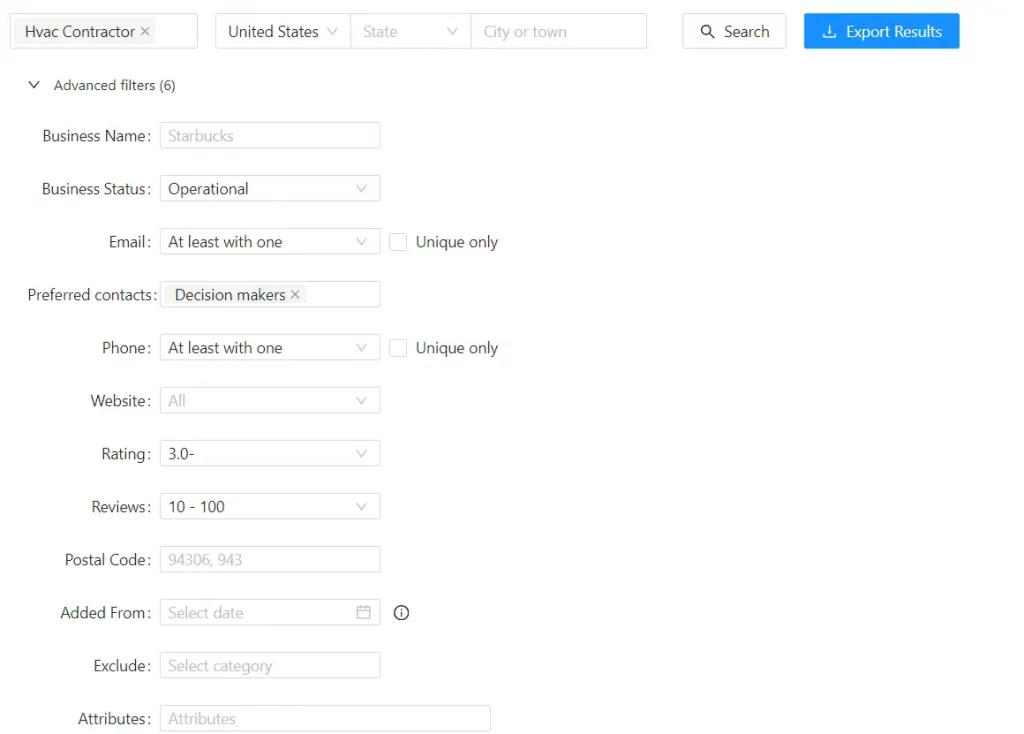How to Use Targetron's Advanced Filters
Table of Contents
Targetron’s Advanced Parameters
Targetron is a leading B2B Lead Generation service provider based in the United States. It has a proven track record of helping businesses with their lead-generation efforts. This tutorial will guide you to efficient navigation advanced parameters through a step-by-step process.
Targetron’s online B2B lead directory enables users to find businesses worldwide through its local business directory, which has a user-friendly interface. Business owners and entrepreneurs find Targetron easy to navigate, as it is easy to find businesses in any category. Users can download the data efficiently by exporting it to their PC or database.
Importance of Advanced Filters in Searching for Leads
Searching for leads using Advanced Filters inside the Targetron B2B directory is vital for several reasons: precision targeting, efficiency, enhanced data quality, adapting to market changes, competitive advantage, improved personalization, and identifying industry trends.
- Precision Targeting: You can tailor your search criteria to find specific leads matching your ideal customer profile.
- Efficiency: You can filter out irrelevant information and focus on potential leads that meet your specific requirements for efficiency.
- Enhanced Data Quality: You can tailor your search queries to obtain more accurate and relevant data.
- Adapting to Market Changes: Using advanced filters allows you to adapt to constantly evolving markets and customer needs.
- Competitive Advantage: Using advanced filters will help you uncover leads that your competitor might miss.
- Improved Personalization: It enables you to gather detailed information about potential leads.
- Identifying Trends: You can identify emerging trends and patterns in your industry by analyzing your queries or using Targetron’s advanced filters.
Using Targetron’s Basic Parameters
Targetron’s interface is easy to navigate. You can quickly use the web app by setting basic parameters, but if you want to get the most out of Targetron’s service, you can use advanced parameters. Before I give you the step-by-step process for using the advanced filters of Targetron, we should understand the basics first.
To find businesses on Targetron using the basic parameter, you can select a category and location as parameters. All of the results will be shown dynamically. You can only use this basic parameter once you have already logged in to the portal.
The Basic Parameters include the following:
1. Category: When inside the Targetron portal, selecting the appropriate category to find the businesses you are searching for is important. Targetron has many categories to choose from; just check the drop-down menu and select the business or category that best fits your needs.
2. Location: When selecting a location, you can either specify a region on the map or search for a specific location by country, estate, and city. If you need a specific location, you can add a county or district after choosing the state.
Step-by-Step Process on How to Use the Basic Parameters in Searching for Business Leads
- Login to your Targetron Account and select Business Directory.
- After selecting Business Directory, you can search for a specific industry or business and select a location, such as a State or City. In this example, we will try to download all the HVAC contractors in the State of Utah.
- Click the search button, and it will give you the number of leads showing all the HVAC Contractors in Utah. As of posting time, at least 816 HVAC Contractors are in Utah.
- You can download the data directly from Targetron and choose a file type, such as CSV, XLSX, JSON, or PARQUET.
- After selecting the file type for your download, follow the instructions in the pop-up. A new window will appear for the automatic download. Just confirm the download and check your download folder for the data.
- Here’s a sample of the data we downloaded for a Utah HVAC Contractors list. The presented data are all basic, without advanced filters. Below, we will provide a step-by-step process for downloading using advanced filters option.
How do Advanced Search Filters Work?
One of Targetron’s most interesting features is its utilization of Advanced Search parameters to provide a more specific list of companies for a particular niche. Using advanced parameters, you can use filters to narrow your search results and search more precisely for businesses from different categories.
Before explaining the step-by-step process for using advanced parameters, we must familiarize ourselves with all the terms used.
- Business Name: This tool allows you to find businesses with certain words in their names within the listed business categories.
- Business Status: This filter can be used to find businesses based on their status, such as Operational, Temporary Closed, and Permanently Closed Businesses.
- Email: This filter allows you to select whether you want to export businesses with email addresses. You can choose either companies without email or companies with at least one email.
- Preferred Contacts: This filter will allow you to choose either all contacts or you can contact only a particular position in a company, such as Decision Makers, Influencers, Procurement/Purchasing, Technical, Finance, Operations, Marketing, Sales, Maintenance, Legal and Compliance, Supply Chain/Logistics, Education/Training.
- Phone: The phone filter ensures that the businesses in your lead list have phone numbers. You can use options like “At least with one” and “Without phone,” which allow you to see businesses without a phone number. You can also choose to enter a number in the field.
- Website: This filter allows you to search using three different options: “With website,” “Without website“, and “Enter domain“.
- Rating: It is used to export businesses according to ratings. Targetron reminded everybody that Google Maps is the source of the rating data. You can choose ratings from 2.0+ up to 4.5+ and from 1.5—to 4.0-.
- Reviews: It allows you to search and find businesses based on the number of reviews on the business profile page on Google Maps. You can select a wide range of reviews, from No Reviews to 1-10, 10-100, and 100-1000. There is also a selection for 10 and more to 10,000 and more, as well as from up to 10 reviews up to 10,000 reviews.
- Postal Code: A filter that allows searching with ZIP codes, but the postal code format must be determined correctly; otherwise, it won’t work.
- Added From: The data is filtered according to when it was added, as Targetron regularly scans the sources from which it collects data. When Targetron finds the data, it records when the business was added to the directory.
- Exclude: This is where you can exclude a specific category when you are searching for a specific business. For example, if you are searching for restaurants and don’t want to include all the fast food restaurants, you can just select the fast food restaurants in the exclude filter.
- Attributes: This field can be used to search for something specific or some business attributes. For example, if you are searching for a restaurant and want to ensure that it offers delivery, various payment methods, and caters to vegetarians, this filter is needed.
- Physical Location: This is the field where you can select whether a business has a physical location or doesn’t have a physical location but has a service area or specific service location.
How to Use Targetron’s Advanced Filters Step-by-Step Guide:
- Login to your Targetron Account and select Business Directory.
- After selecting Business Directory, you can search for a specific industry or business and select a location, such as a State or City. In this example, we will try to download all the HVAC contractors in the State of Utah.
- Click the search button, and it will give you the number of leads showing all the HVAC Contractors in Utah. The basic search results give us at least 816 HVAC Contractors in Utah.
- Using advanced filters to customize our queries. You can select specific filters based on your needs.
- Using the Business Status, you can determine what businesses are operational, temporarily closed, or permanently closed.
- For the purpose of this demonstration, we only selected a few filters because HVAC contractors are not a huge industry, and we tried to search the whole United States for the data. The filters we chose are the operational business status, with at least one email, and the preferred contacts are decision makers, with at least one phone number, and companies with low ratings and 10-100 reviews.
- Following the same download instructions above, you can now download the results of our search query using the basic parameters. Here are the results for the HVAC contractor based on our custom queries option.
Conclusion
Using Targetron’s advanced filters option will give any business an advantage because you can specify your targeted data, and because of the number of options and selections, there’s no need to examine the data one by one.
This is one of the advantages of Targetron’s data. Aside from being fresh, valid, and verified leads, you can ensure that even users without technical knowledge can easily navigate the platform because of its user-friendly interface.
What are you waiting for? Use this proven technology and user-friendly interface to get more targeted leads and improve your marketing strategies for your business growth.
FAQ
Most frequent questions and answers
1. Go to the Targetron Platform.
2. Select categories and locations.
3. Click search, and export to get the data.
A lead database is a list of business contacts within a particular niche, category, or industry. It contains emails, phone numbers, and other marketing information.
A sales lead database is a list of business emails and phone numbers that sales can use for cold outreach.
You can use this directory of up-to-date leads.
B2B Sales Leads Database contains data from many sources that are publicly available on the internet but gathered together in once place. Filter your ideal customers by industry, locations, and export lead generation database to start outreaching.